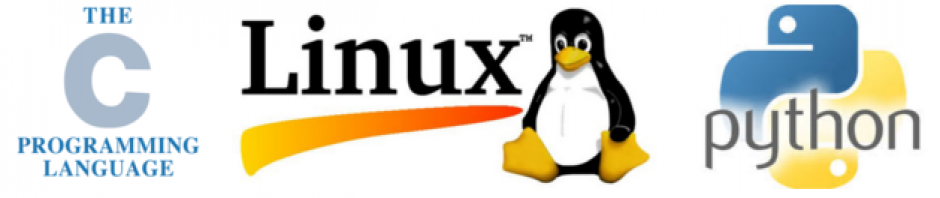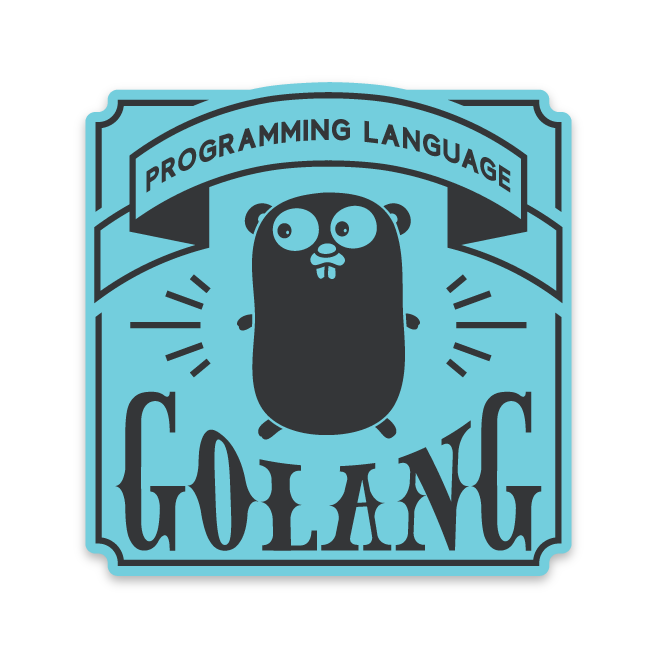
Installing golang on linux is easy:
- Go to the golang downloads page and download the latest linux tarball: https://golang.org/dl/
- Run: sudo tar -xzf -C /usr/local -f ~/Downloads/go1.17.3.linux-amd64.tar.gz
- Edit ~/.profile and add a line: PATH=$PATH:/usr/local/go/bin
- Just this once, source the file: . ~/.profile
Replace the filename in step 2 with the name of the tarball you downloaded. You should now be able to run the go command.